PoC Control Panel
Stunning Features
Management Hierarchy
In the POC control panel hierarchy, the OEM delegates control to resellers, who distribute services to customers. Customers, in turn, manage multiple users. This tiered structure ensures efficient distribution and administration of POC services.
360 View
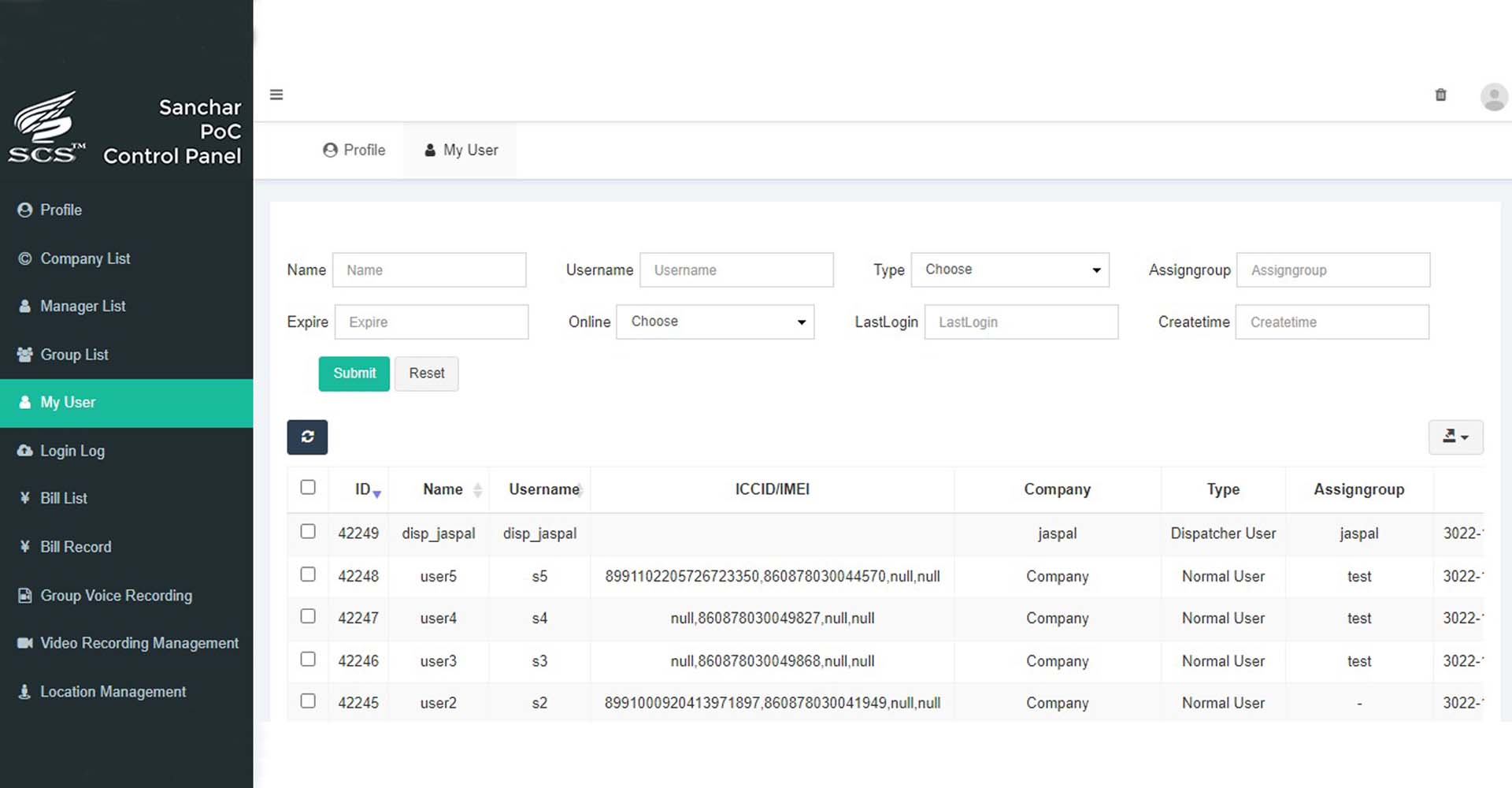
Control Panel Features
Effortlessly manage POC devices through the Control Panel by adding, editing, or deleting devices within groups. Create or modify groups with ease. Monitor device online/offline statuses for real-time insights. The Control Panel also facilitates playback and download of voice recordings between groups, identified by device names.






